The ability to view content from your smartphone or tablet computer wirelessly has become possible since the period through several techniques we will talk about the most efficient and widespread.
MiraCast
Mirakast is a technology that allows smart devices as opposed to mobile screen on the TV screen wirelessly depending on where contact point (router) broadcast content from the smart device to the television and require a run-time mobile screen throughout the broadcast period.

To use this feature you search for screen mirroring in Settings> screen or settings> wireless networks according to the manufacturer. Turn on this feature and will search for TVs supported and connected to the same wireless network. Upon successful contact your Android will be full screen display on the TV.
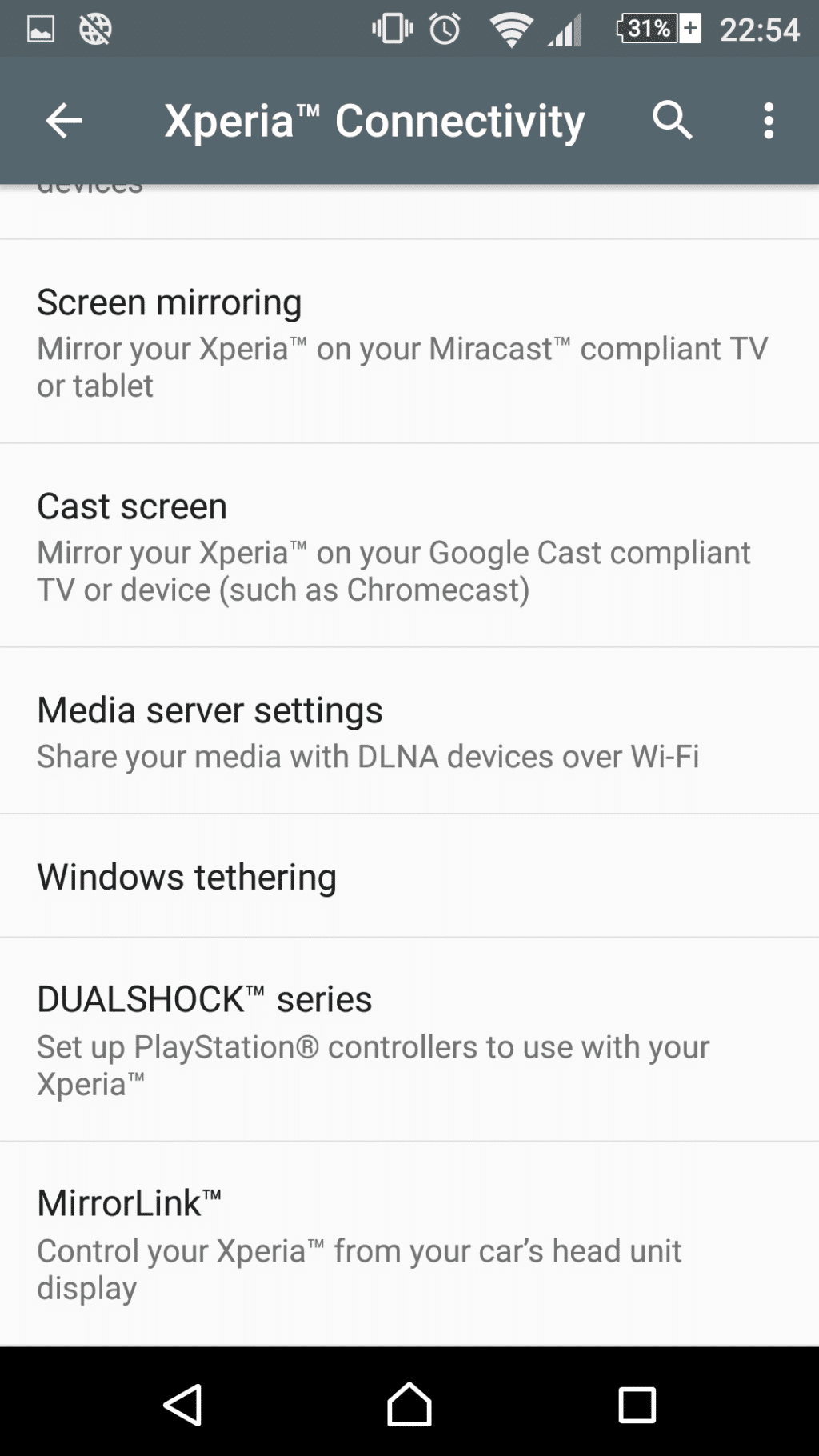
Google has supported this feature mainly within the copy, copy Android 4.2 or higher. This technology is available in a lot of smart TVs, make sure your TV support for this service by going to Settings> Network and look for MiraCast within the television.
ChromeCast
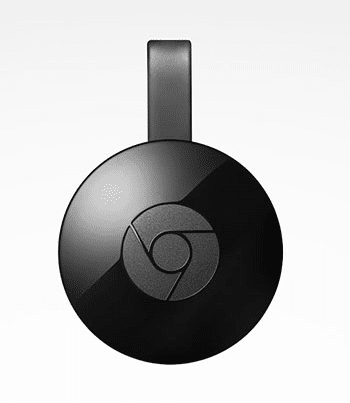
Kromcast different from Mirakast that depends on the smartphone only at the beginning of chromium content is displayed Dreamcast to take over after the rest of the job where you can Unlike Close Mirakast mobile screen or tablet computer while the supply lasts on Kromcast without any problem. Kromcast available in the form of a small-sized device Ixtoa the HDMI output connects to your TV and is fed with electricity from the microUSB cable. When running Kromcast first time setup screen will help you to connect the device to the wireless home network (and wifi) to become the device is ready for use.
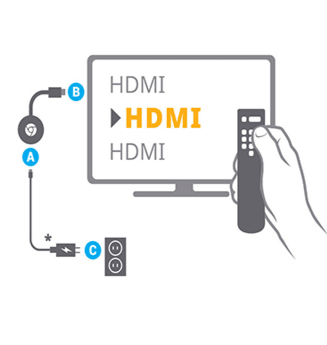

To start using Kromcast on your Android or open any of the compatible applications with Kromcast For example YouTube application to see the broadcast at the top corner of the screen icon, when you click on the icon will be broadcast directly on the TV. As previously mentioned Chrome Dreamcast will depend on its Internet connection to broadcast content and this means that you can close your smartphone screen and enjoy the service without concern for the entry into force of the cellular device battery.
There are other similar devices as Roku stick and Amazon FireTV offer the same feature in addition to other services Kalpt TV selected bouquets of channels and others. However, Google Kromcast is characterized by a low price does not exceed US $ 35.

AIRPLAY

As for the owners of iPhone devices and iPad Vabl it has up its sleeve technique similar called Airplay, where this technique also allows broadcast your computer screen to the TV, but other than Android devices that can be associated with a large number of software and hardware broadcast, the iPhone depends on the existence of an Apple device TV is connected to the same The wireless network and is associated with the television via the HDMI output.
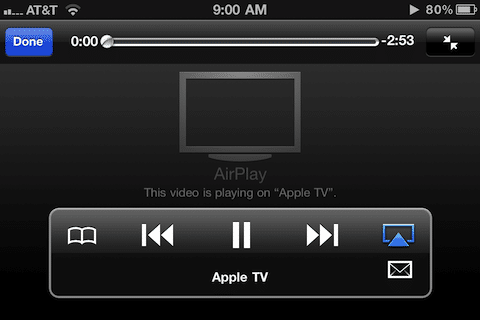
As the case in the Kromcast Airplay indicator will appear in some applications Kyotjub when there AppleTV device connected on the same network as the device will broadcast content on the TV when you press this icon.
airplayonappletv
Do you already use one of these methods? Tell us about your experience on the comments.
Comments
Post a Comment